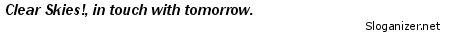Here are some sample images of the Jovian giant from recent days. Still getting a hang on planetary processing and experimenting with various methods, so some of the Jupiters will not have a similar look. Let me know if u have any comments, or favourites too. Some processing has been delibrately done to look "natural" and some have high contrast and saturation. At this time, it was worth playing around with different settings during the capture sessions as well. But nothing beats having excellent seeing and stable conditions while imaging. The second set was taken last night in East Coast under windy conditions, but think the seeing then was better as compared to the first set. All were taken through the refractor and a Phillips Toucam Pro II web-camera. IRIS was used to capture. Last night's session was interesting too, because some of the students who were present during Jupiter Watch, helped to see to achieving good consistent focus as well and at the same time, savour the fundamental techniques of web-cam planetary imaging. BTW, sorry for not having more details on CM, UT information for these sessions, they were treated as trial learning sessions on Jupiter imaging for now, until I find a consistent way of processing and perhaps a more suitable tube.